Explanation¶
The behavysis_pipeline is used to analyse raw mp4 footage of lab mice. Analysis can include:
- Open Field
- Subject thigmotaxis
- Subject speed
- Choice (need to implement)
- etc.
Converting raw mp4 footage to interpretable data and analysis involves the following steps:
- Setting up a BA project. This project will perform all the calculations to render analysises.
- Importing all the raw videos to into the project.
- Formatting all the raw videos so they can be interpreted by the DeepLabCut (DLC) pose estimation model.
- Run the formatted videos through the DLC pose estimation model to generate a video with the pose markers and a csv file of x-y coordinates of each marker (e.g., nose, left ear, right ear, body, front right foot, etc.).
- Preprocess the csv file of x-y marker coordinates so it is ready for analysis.
- Generate analysis from the preprocessed x-y marker coordinates file.
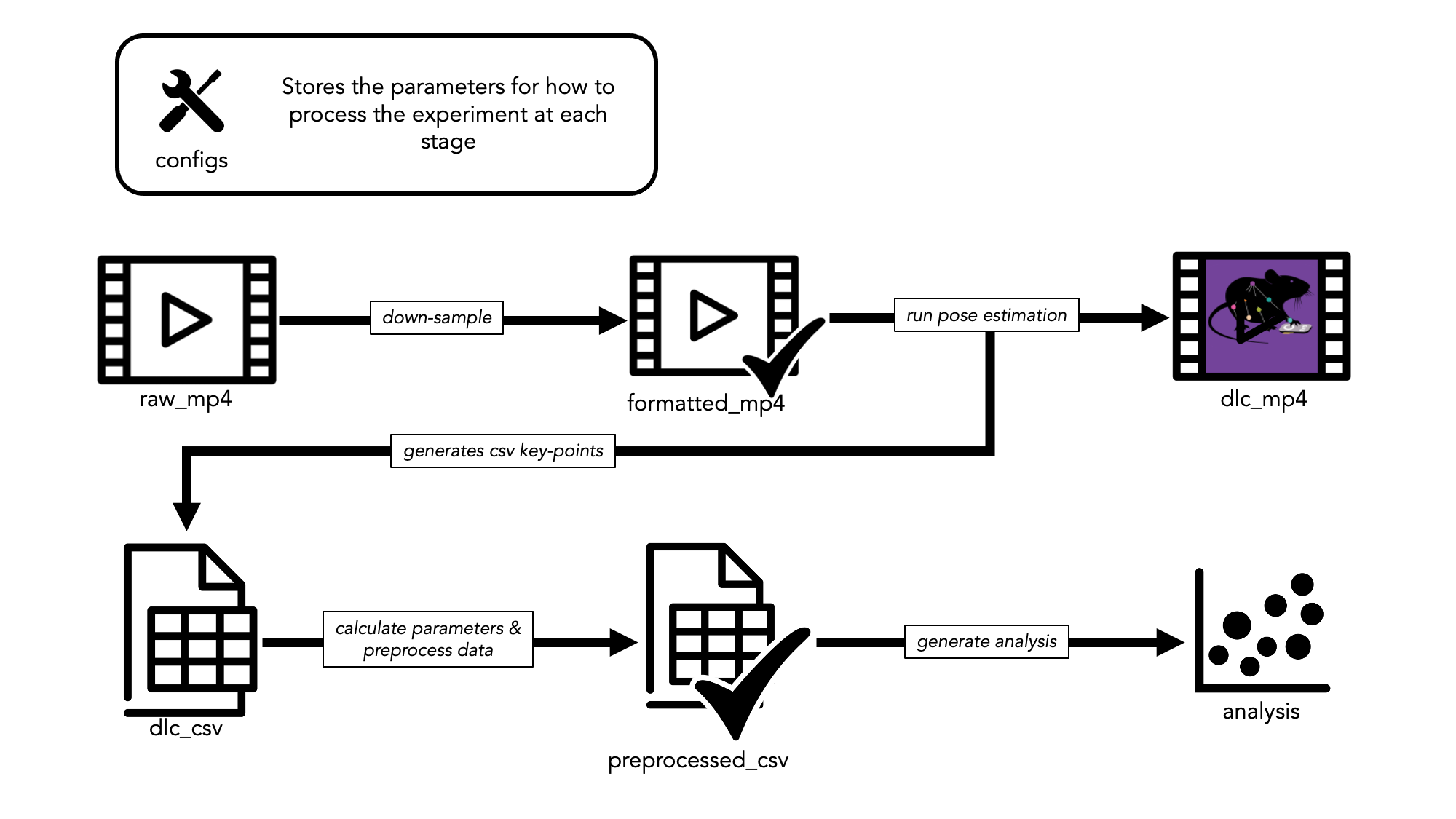
Making a Project to Analyse¶
The experiment files must be stored in the computer in a certain way so the program can analyse them. Files pertaining to each experiment must be stored in folders with specific names. The overall way that the files are structured in a project are shown below.
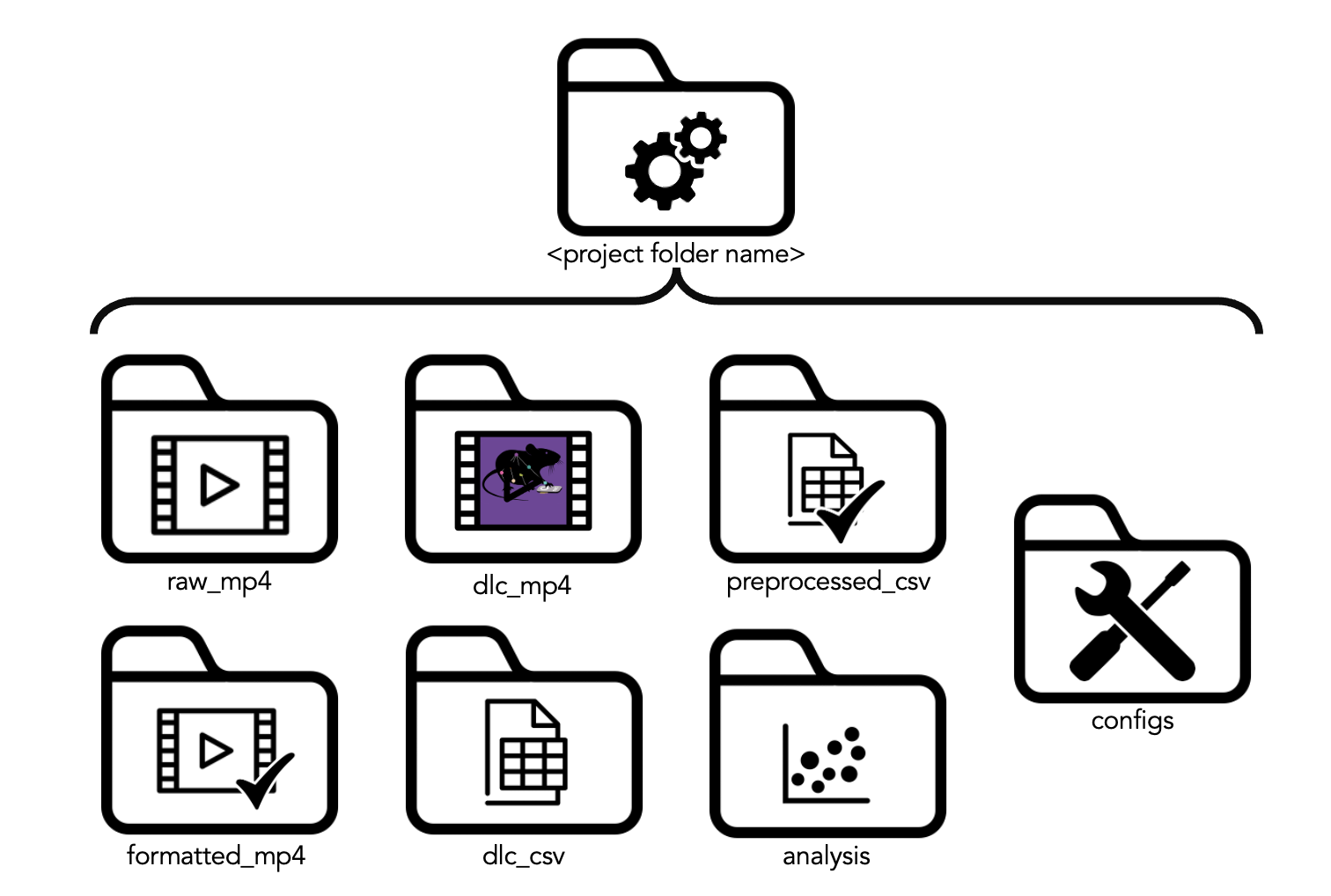
For more information about how to set up experiment files, see setup